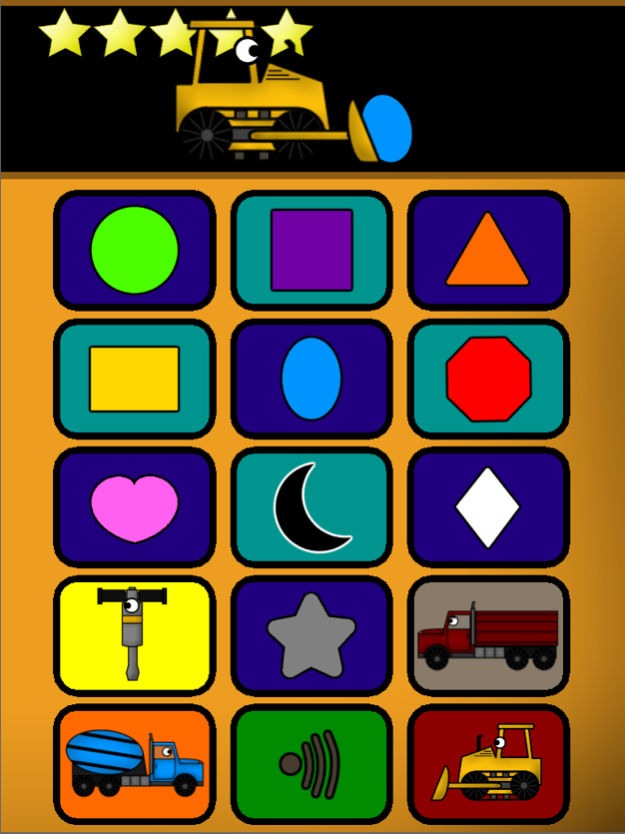Kids Trucks: Preschool Learning Education Edition 1.43
Paid Version
Publisher Description
What is Kids Trucks: Preschool Learning? It is a lot of truck learning fun packed into one app. This app works with toddlers and preschoolers on learning their letters, numbers, colors, and shapes. It provides a lot of positive encouragement and incentives to help motivate children to learn and to feel good about their accomplishments (including celebratory fireworks!). The app also provides fun modes when your student needs a break from learning as well.
Learning Modes: There are currently six learning modes for preschool children and toddlers to use: upper case letters, lower case letters, numbers 1-10, numbers 11-20, shapes, and colors. The child is asked to identify a certain item. When they pick the correct one, they are showered with praise. Help is provided if they have trouble picking the correct response as well. When the child earns five stars, a fun truck animation is provided. When they reach ten stars, they can then use the stars they earned to shoot off their own fireworks!
Free Play Mode: In free play mode, your student can act like they have their own phone or just continue to explore numbers. Touch the numbers and hit the call button to play your recorded messages! Also, they can play with the fun truck animations and sounds.
Record Messages: You can record your own messages both for the free play modes and learning modes. Personalize your own positive encouragement statements for your student or have fun recording silly messages for them to hear while they play.
Highlights:
* Bright and fun animations.
* Trucks with personality!
* Easy for toddlers and preschoolers to use independently or with an adult.
* Lots of positive praise and encouragement to help kids learn their letters, numbers, shapes, and colors.
* Record your own positive encouragement and messages.
* Fireworks!!!
=====================================
If you have any questions or suggestions, we would love to hear them. Please email us at orionsmason@gmail.com
Construction Alphabet and Kids Trucks: Numbers & Counting - Check out two other great educational construction app.
If you enjoy Kids Trucks: Preschool Learning, please take a moment to leave a great review. Thanks!
Our Privacy Policy -
This app:
- Does not contain ads
- Does not contain links to social networks
- Does not use data collection tools
- Does not contain in-app purchases
- Does include links to apps by Scott Adelman in the App Store (via Link Share/Georiot)
For more information on our privacy policy, please visit: http://orionsmason.wordpress.com/privacy-policy/
Jun 4, 2017
Version 1.43
This app has been updated by Apple to display the Apple Watch app icon.
Thanks to all that have enjoyed Kids Trucks: Preschool Learning! If you have a minute, please consider reviewing the app. Your reviews mean a lot!
*Updated for the latest iOS
About Kids Trucks: Preschool Learning Education Edition
Kids Trucks: Preschool Learning Education Edition is a paid app for iOS published in the Action list of apps, part of Games & Entertainment.
The company that develops Kids Trucks: Preschool Learning Education Edition is Scott Adelman Apps Inc. The latest version released by its developer is 1.43.
To install Kids Trucks: Preschool Learning Education Edition on your iOS device, just click the green Continue To App button above to start the installation process. The app is listed on our website since 2017-06-04 and was downloaded 2 times. We have already checked if the download link is safe, however for your own protection we recommend that you scan the downloaded app with your antivirus. Your antivirus may detect the Kids Trucks: Preschool Learning Education Edition as malware if the download link is broken.
How to install Kids Trucks: Preschool Learning Education Edition on your iOS device:
- Click on the Continue To App button on our website. This will redirect you to the App Store.
- Once the Kids Trucks: Preschool Learning Education Edition is shown in the iTunes listing of your iOS device, you can start its download and installation. Tap on the GET button to the right of the app to start downloading it.
- If you are not logged-in the iOS appstore app, you'll be prompted for your your Apple ID and/or password.
- After Kids Trucks: Preschool Learning Education Edition is downloaded, you'll see an INSTALL button to the right. Tap on it to start the actual installation of the iOS app.
- Once installation is finished you can tap on the OPEN button to start it. Its icon will also be added to your device home screen.